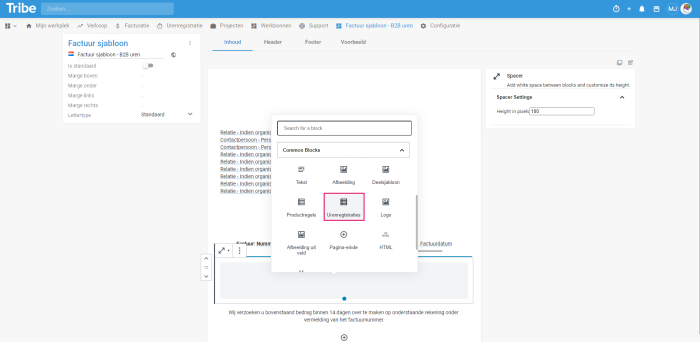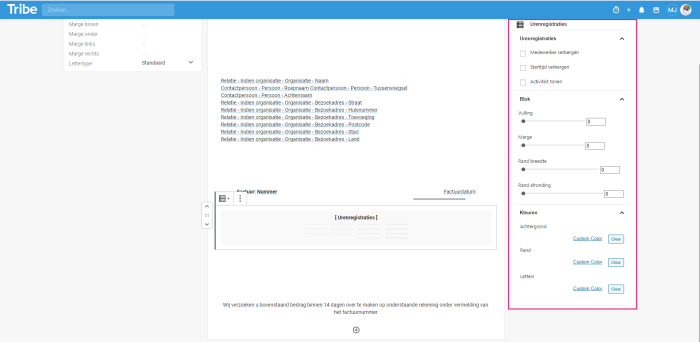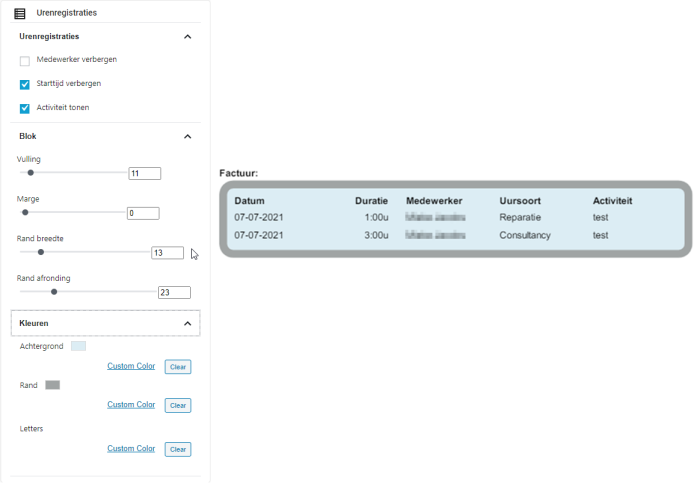Introduction
In Tribe CRM, we use blocks in templates, campaigns and web forms. Each block has its own unique properties. In this article, you can read more about how to work with timesheet blocks. Want more information on templates? Then click here.
- What is a time registration block?
- How do I add a time registration block and what are the settings?
1 What is a time registration block?
In Tribe CRM, hours can be booked via the timesheet module. Hours can be booked on activities such as a project or directly on a relation. An time registration block allows you to process booked hours in a template.
2 How do I add a time registration block and what are the settings?
Add a time registration block
Add a column block by clicking + in the template layout and choosing time registration in the Common Elements
section.
Adding a timesheet block in Tribe CRM
Settings of the time registration block
The settings of the time registration block are displayed on the right-hand side of the screen after it is added or when you click on the block.
Settings of a timesheet block in Tribe CRM
The following can be set:
Hourly records
- Hide co-worker: If you prefer not to show the co-worker on the template, you can tick this setting.
- Hide start time: Tick this if you prefer not to see the start time.
- Show activity: Tick this if you want to make the activity visible.
Block
- Fill: If the dot is dragged to the right, the fill becomes smaller relative to the block.
- Margin: You can make the margins around the block larger if you move the dot to the right.
- Border width: By default, there is no border around the block. As soon as you move the dot to the right then the border appears. The further to the right, the wider the border.
- Edge rounding: By moving the dot to the right, the rounding of the corners can be set.
Colours
Under Colours you can set a colour for the background, border and letters. Click Clear if you want to return to the original settings.
See also the example below with the settings on the left and the result in the invoice on the right:
Sample settings of a time registration block in Tribe CRM
Did you know?
There are more articles describing the types of blocks?
-
How does the text block in a template work?
-
How does the Spacer/Separator/Page break block work in a template?
-
How does the product line block work in a template?
-
How does the partial template block work in a template?
-
How does the column block work in a template?
-
How do image blocks work in a template?
-
How does the HTML block in a template work?