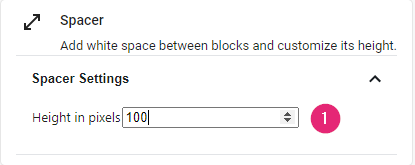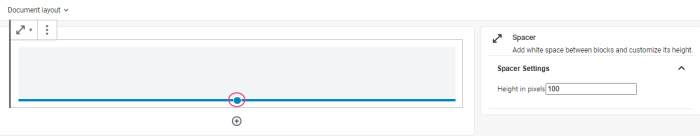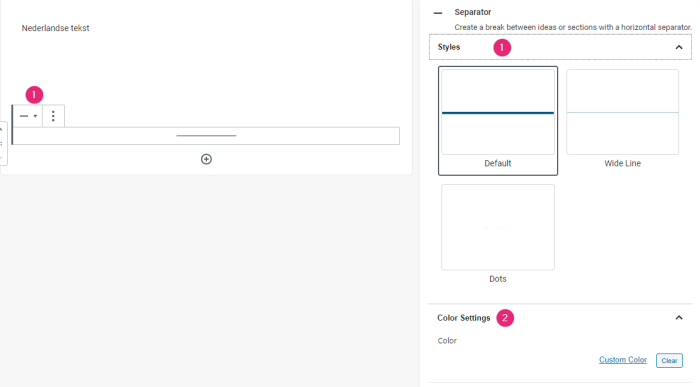Introduction
In Tribe CRM, we use blocks in templates, campaigns and web forms. Each block has its own unique properties. In this article, you can read more about the layout blocks spacer, separator and Page break blocks. Want more information on templates? Then click here.
- What is a Spacer block and how can you change it?
- What is a Separator block and how can you change it?
- What is a Page break block?
1 What is a spacer block and how can you change it?
A spacer block is a white space you can add to your template. When you add or select the block, you can change its height in the Spacer settings.
Adjusting height of Spacer block in Tribe CRM
You can also adjust the spacer height by clicking inside the block and dragging the block bigger or smaller.
Adjusting height of Spacer block in Tribe CRM
2 What is a Separator block and how can you change it?
A separator block is a dividing line between two blocks.
- On the right-hand side, you can select the style at Styles can select the line. You can also do this via the button at the top left of the block.
- At Color Settings, you can change the colour of the line by clicking Custom Colour.
Adjust separator block in Tribe CRM
3 What is a Page break block?
A Page Break is a page break. It is useful to add a page break when you have documents with multiple sections and, for example, start a new section on a new page. Page breaks are only used in document templates.
Did you know?
There are more articles describing the types of blocks?
-
How does the text block in a template work?
-
How does the product line block work in a template?
-
How does the partial template block work in a template?
-
How does the column block work in a template?
-
How do image blocks work in a template?
-
How does the time registration block work in a template?
-
How does the HTML block in a template work?