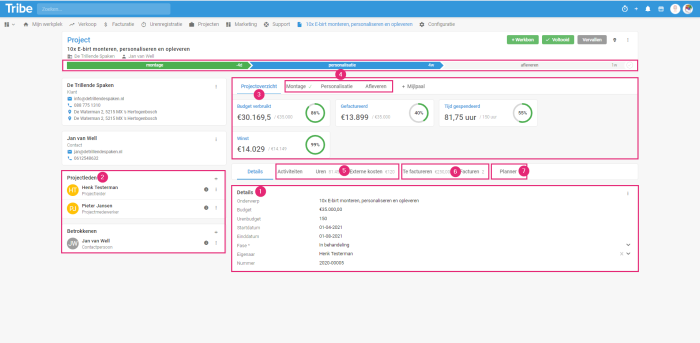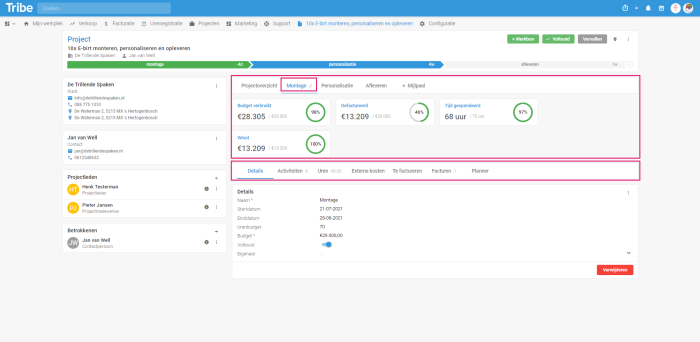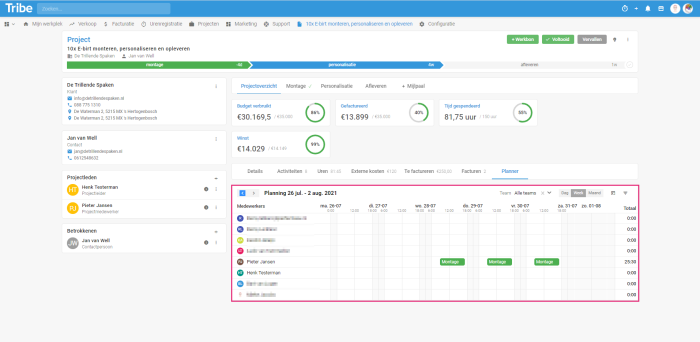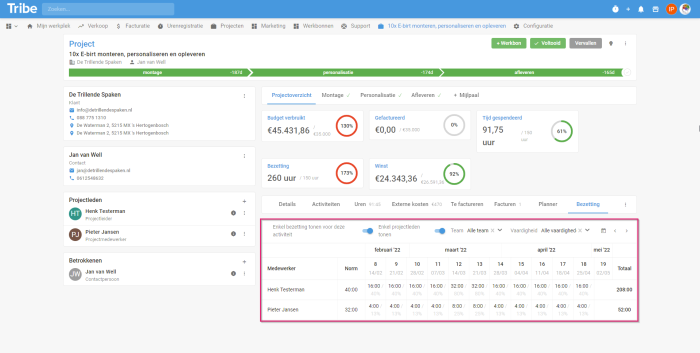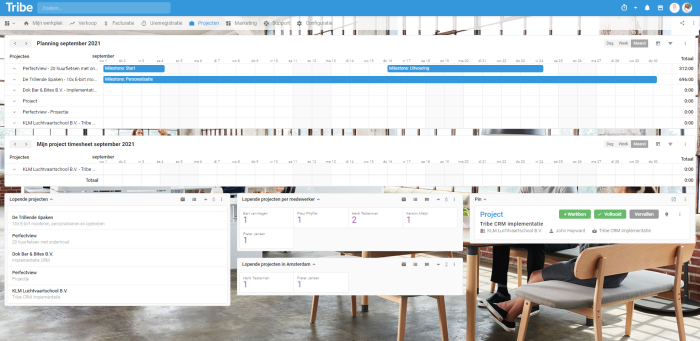Introduction
Capturing and tracking all facets of your projects? You can with the project module! With the project module, you can monitor the progress of your projects in budget, time and quality at any moment of the day. Determine the milestones yourself and record the start and end date, the budgeted number of hours and budget. Each project has its own dashboard and a dashboard per milestone. So you know the state of affairs at all times and can make adjustments where necessary.
- What does the project module offer?
- How do I activate the projects module?
1 What does the project module offer?
With the project module, you record all elements of your project. You indicate how long a project will take and set a total number of budgeted hours and budget. You also define the project milestones, each with its own start and end date, hourly budget and budget. You can immediately record all activities related to the project or link them to the milestones. You can also record external costs so that you can keep an eye on the budget.
Overview of your project
- By creating the project, you define the budget, hours and start and start dates.
- The project members are the employees within the organisation working on the project, the stakeholders are the client’s employees or other external parties.
- In the Project dashboard, you can see the status of your project at a glance.
- The milestones are displayed at the top of the project. Also, each milestone has its own tab with its own overviews.
- Record hours, activities and external costs.
- Invoice directly from the project.
- View already booked and scheduled hours in the planner.
A project in Tribe CRM
Did you know?
You decide the level of detail of your projects? Setting milestones and using external costs are optional. This way, the module can be applied as it suits you and fits your working method.
Overview by milestone
For each milestone, you determine the start and end date, the hourly budget and the budget. Each milestone has its own dashboard and tabs.
An overview by milestone in Tribe CRM
Planner per project
The planner gives you an overview of the activities already completed and planned:
The scheduler of a project in Tribe CRM
Staffing at projects
Staffing gives you insight into the availability of your project members based on an employee’s workable hours.
The staffing of projects in Tribe CRM
Dashboard projects
The widgets on the projects dashboard give you insight into project planning, ongoing projects and allow each co-worker to keep their own timesheet.
The projects dashboard in Tribe CRM
Did you know?
The article How does the projects module work provides more information on how to work with the projects module?
2 How do I activate the projects module?
Administrators of Tribe CRM can easily activate the Projects module themselves. You can do this in the account settings:
- Click on the organisation icon at the top right of the blue bar.
- Click on Account settings
- Click the add/remove modules button.
- Tick the Module Projects option and click on get started.