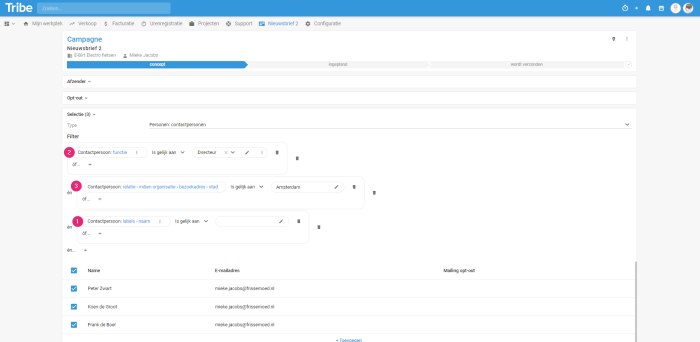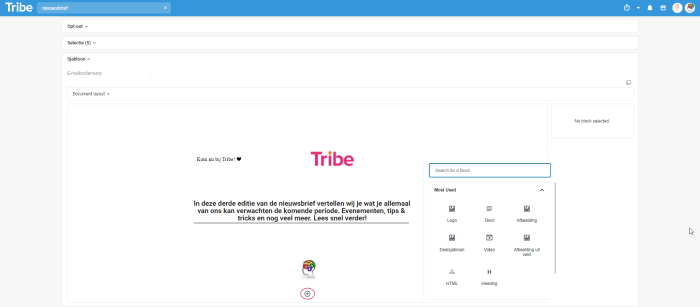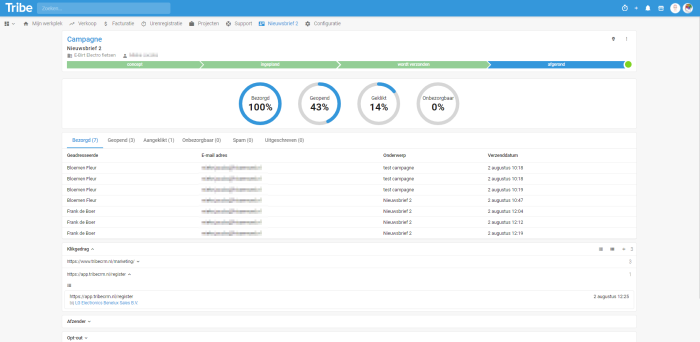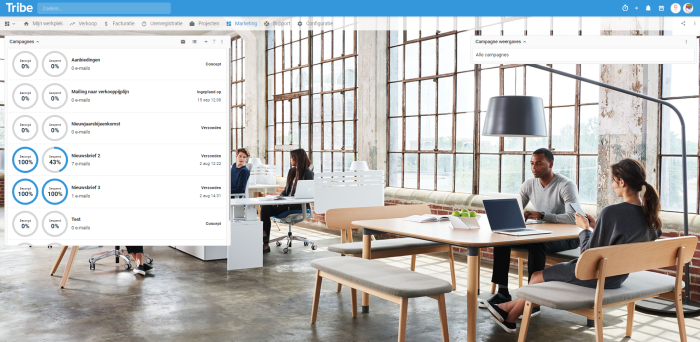Introduction
With e-mail marketing in Tribe CRM, you can target your relations to distribute information or offer products or services. By linking characteristics to your relations, you can tailor the offer to your target group, increasing relevance with better chances of success. In this article, we explain the possibilities of the marketing module.
- What does the marketing module email campaigns offer?
- How to activate the marketing module?
1 What does the marketing module email campaigns offer?
With the e-mail marketing module, you can create professional campaigns in no time at all and easily send them to the right relations.
Segment your relationships
Segment your relationships into the right target groups by using labels. Dividing your relations into target groups makes your campaigns more effective and profitable. Labels offer you enormous flexibility.
Select your relations
Tribe CRM offers you a diversity of filtering functionality. Besides filtering on labels (1), you can also filter on almost all fields in Tribe CRM such as, for example, the function of a contact person (2) or a specific city of the visiting address (3).
Making selections in the email campaign screen in Tribe CRM
Create professional campaigns
Create professional marketing campaigns in your house style with our user-friendly editor. Of course, it is possible to create the campaign in HTML, but it becomes even easier by simply using the various layout blocks. It is no longer necessary to have knowledge of HTML; the blocks do the work for you. By placing the different blocks, such as text, images or columns underneath each other, you can see the e-mail being created immediately. This saves a lot of time.
Creating a template in an email campaign in Tribe CRM
Integration with CRM
The email campaign module is part of your CRM instead of a separate mailing system alongside your CRM. This allows you to select, mail and see responses directly in Tribe without having to export and import data into an external campaign tool.
Overview on the email campaign dashboard
View the results of your campaigns in the clear e-mail campaign dashboard. See how often the e-mail was opened and who clicked when. Emails that could not be delivered are also displayed so you can adjust the incorrect data immediately.
The email campaign dashboard in Tribe CRM
The marketing dashboard
The marketing dashboard shows all email campaigns at all stages (draft, scheduled or sent) and the percentage delivered and opened. In addition, you can display views for a complete overview.
The marketing dashboard in Tribe CRM
Did you know?
The article How do I send an email campaign in Tribe CRM provides more information on how to work with the email campaign marketing module?
2 How do you activate the Email Campaigns marketing module?
Administrators of Tribe CRM can easily activate the Email Campaigns module themselves. You can do this in the account settings:
- Click on the organisation icon at the top right of the blue bar.
- Click on Account settings
- Click the add/remove modules button.
- Tick the Email campaigns option and click on get started.