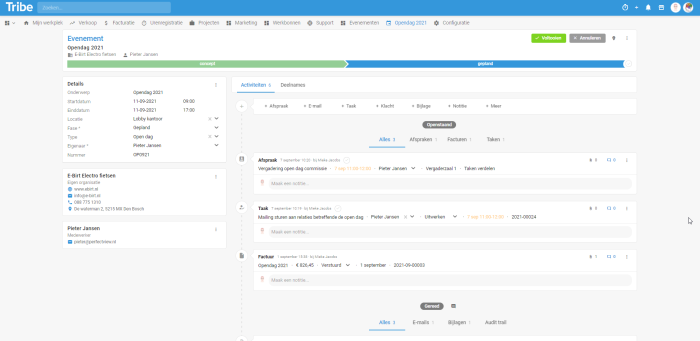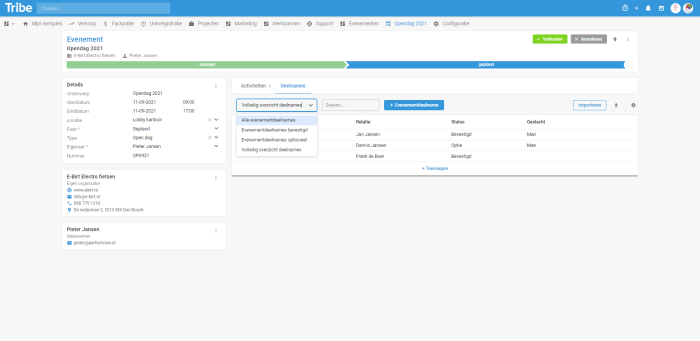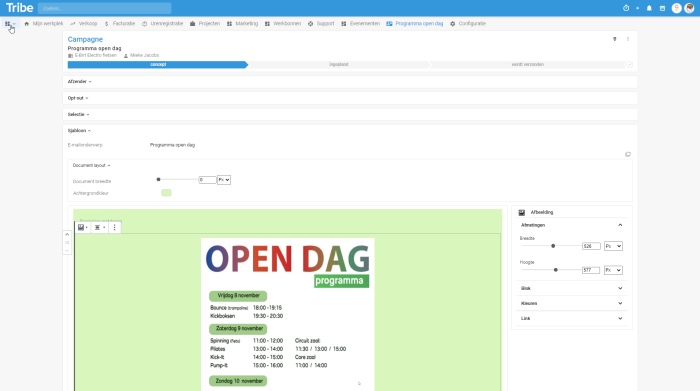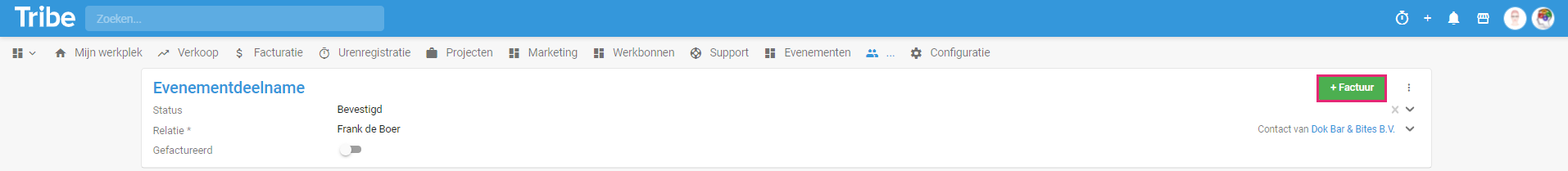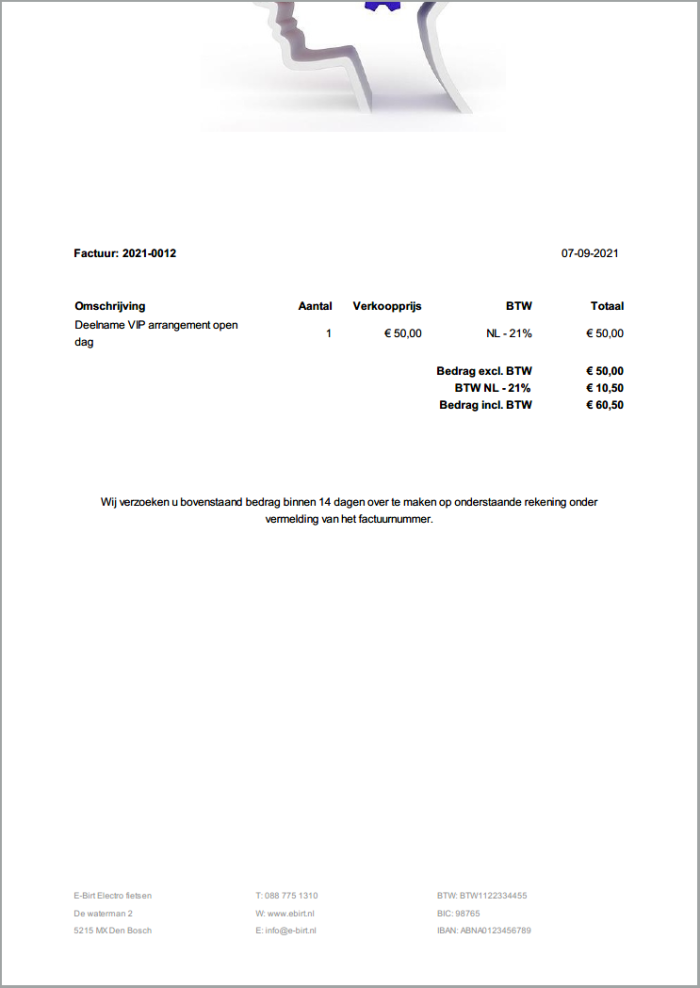Introduction
In Tribe CRM, you can streamline the processes within your organisation. This includes the organisation of your events and training courses. All communication regarding your events is stored in one place. You can see at a glance which participants have registered, the status of their participation and whether they have already received an invoice. You can also easily plan the necessary resources for an event. You communicate with your participants using campaigns, directly via Tribe CRM. So you can easily keep track of everything concerning your event.
- What does the events module offer?
- How to activate the events module?
1 What does the events module offer?
First of all, the event activity in Tribe CRM gives you an overview of your event. All details are captured and activities can be linked.
Details data & timeline
In the activity, you record basic details of your event, such as the name, the event date and time, and the location where the event is organised. The Tribe CRM administrator also has the option to add additional fields if needed.
All communications and actions concerning an event are displayed in the timeline. Think of notes, tasks, appointments and attachments. Tribe CRM is fully responsive which means that everything can be viewed on your smartphone, tablet or PC. So you can immediately schedule appointments and tasks during the meeting.
An event overview in Tribe CRM
Clear list of participants with current status
All participants can be found under the Participations tab. Create views for complete overviews, or, for example, an overview of final participants. This allows you to display the desired information at any time.
Participant list of an event in Tribe CRM
Send an email campaign to all your participants
Send an email directly to all event participants with an email campaign. This way, you can easily reach all participants and by sending the campaign from within the event, it is immediately in your timeline for a good overview.
Send an email campaign to all event participants in Tribe CRM
Send an invoice directly from the participation list
Experience even more convenience by sending an invoice directly from the participation list. The relation details are transferred into the invoice and you immediately see which participants have received an invoice.
Sending an invoice to an event attendee in Tribe CRM
Sending an invoice to an event attendee in Tribe CRM
Dashboards & widgets
With the creation of a dashboard and the widgets of interest to you, you create the overviews that apply to you. Click straight through to the event you want to work on or view the participation list directly.
Want to know more about using the events module? In this article, we have detailed the different steps in the process.
Resources
Are you using resources at an event, such as a room or equipment. In the resource planner, you can immediately see whether these are still available at the desired time.
Did you know?
You can find more information on how to work with the event module in the article How does the event module work?
2 How do I activate the events module?
Administrators of Tribe CRM can easily activate the Events module themselves. You can do this in the account settings:
- Click on the organisation icon at the top right of the blue bar.
- Click on Account settings
- Click the add/remove modules button.
- Tick the Module events option and click on get started.