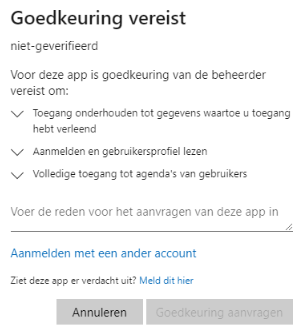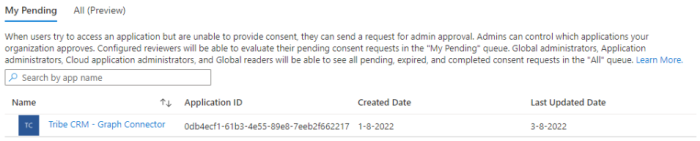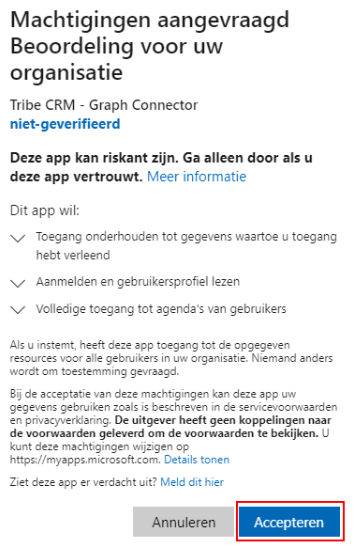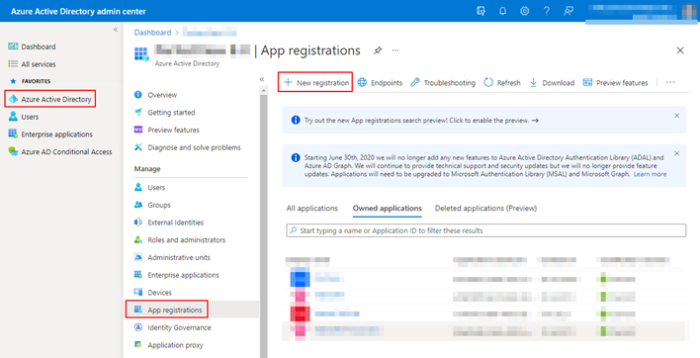When creating the Microsoft 365 calendar link, the following message may appear after logging into the Microsoft account.
If you get the above message, enter a reason (e.g. Tribe CRM link) and click Request approval.
Then the Microsoft 365 administrator can approve the link and the link can be re-established.
The steps for approving the app for the administrator are described below:
- Go to : https://aad.portal.azure.com/#view/Microsoft_AAD_IAM/StartboardApplicationsMenuBlade/~/AccessRequests
- The message below appears:
- Now click on Tribe CRM – Graph Connector and then on Review permissions and consent.
- Now log in with the Microsoft 365 administrator account and then click Accept.