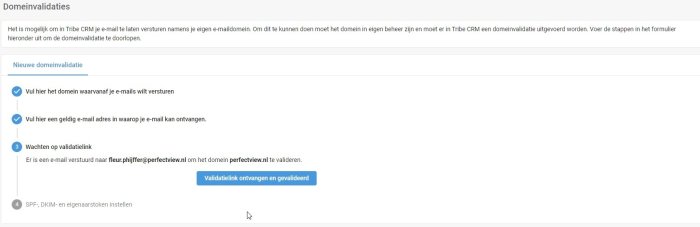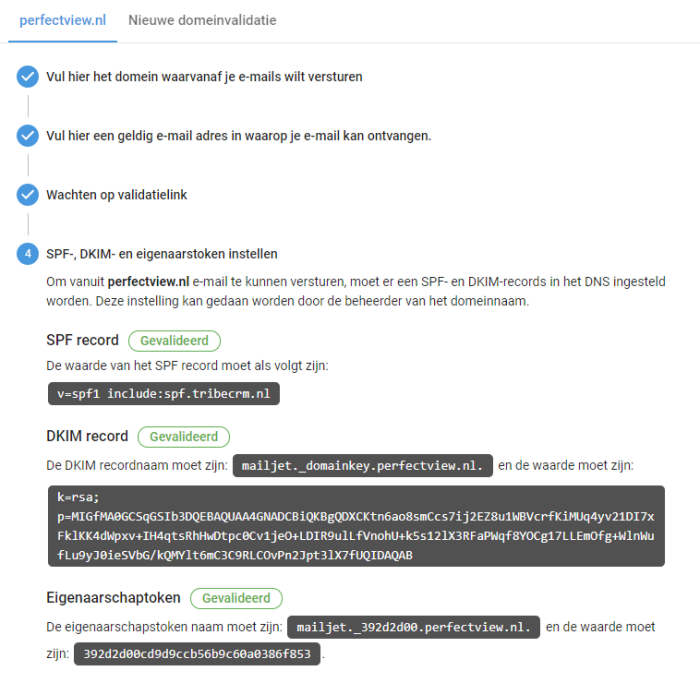From Tribe CRM, you can email directly to one or more contacts at a time. You set up your domain to email from Tribe CRM from your own company domain. Validate your domain in a few steps.
- E-mailing with your corporate domain
- Domain validation roadmap
1 Emailing with a corporate domain
In your daily work, you send many e-mails from Tribe to your contacts. If you still have a demo account, because you are testing Tribe CRM, the e-mails are sent via the e-mail address notifications@tribecrm.nl. This allows you to test the full functions of Tribe CRM.
When your test period is over and you continue with a paid account, it is necessary for your IT administrator to create a so-called SPF and DKIM record. This ensures that the recipient of your e-mails also sees your e-mail address as the sender.
2 Roadmap domain validation
We will now link your organisation email to Tribe CRM.
- Go to the configuration menu and click on domain validations
- First, enter your organisation’s domain. The domain is the part after the @ sign in your e-mail address. So if your e-mail address is john@mydomain.com, enter only mydomain.com in the first step. This is a one-time effort to receive the validation link (see step 5). The most important thing is that the domain is correct this you will enter in step 4:
- Then enter a general e-mail address for your organisation. For example: info@mydomain.com or sales@mydomain.com. Then click on send validation link. You will receive a link in the inbox of in entered email address.
- Click on the link in your e-mail. A window will open in your internet browser. Then click the blue button to complete validation.
- After completing the validation, the steps in Tribe CRM are automatically completed.
The last step shows the SPF and DKIM records that your IT administrator needs to make changes in the DNS records. Copy all this information and forward it.
As soon as your IT administrator has made the necessary adjustments, you will see the records turn green. (Changes in the DNS records usually become visible after 24 hours). This means they have been validated. From then on, you will send emails from Tribe in the name of your own organisation.
Tip for your IT administrator
The administrator must create a text record for SPF, DKIM and owner token. This text record contains the necessary information and keys.
If you are currently still testing, but expect to upgrade your Tribe account to a paid account soon, run through the above steps in advance. Your IT administrator can already create the SPF and DKIM record. That way, when you upgrade, you will be ready to send e-mails immediately.