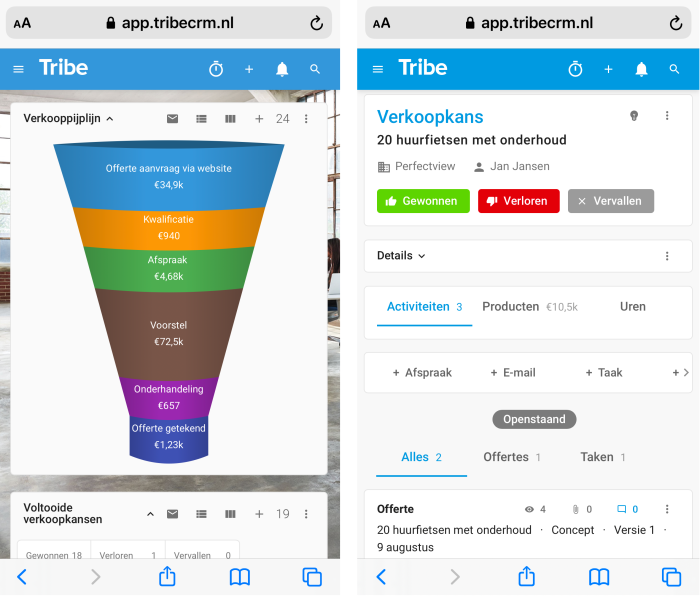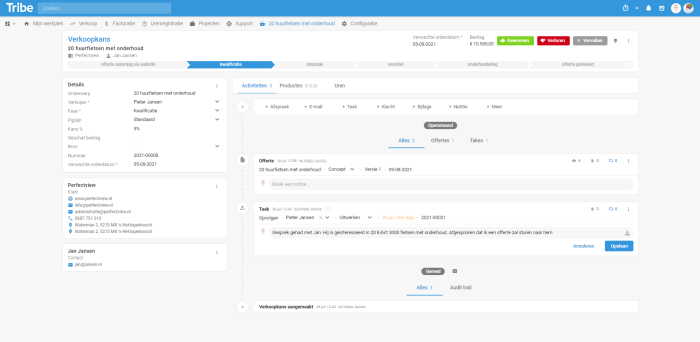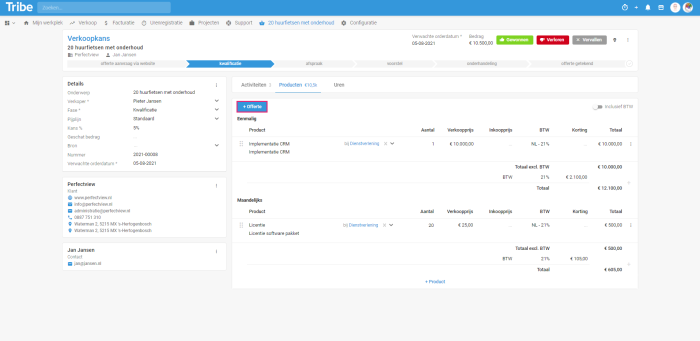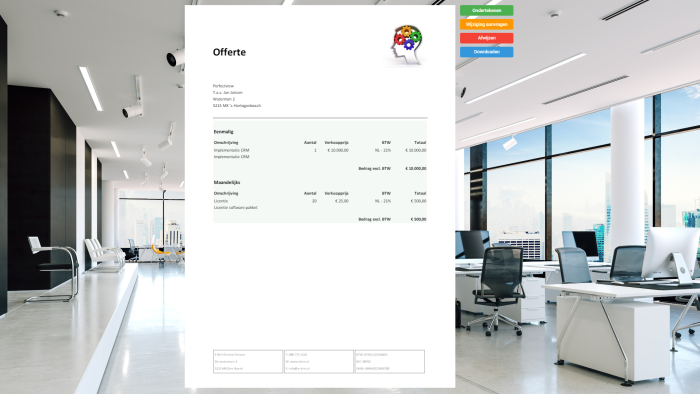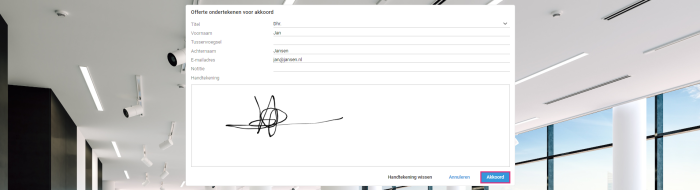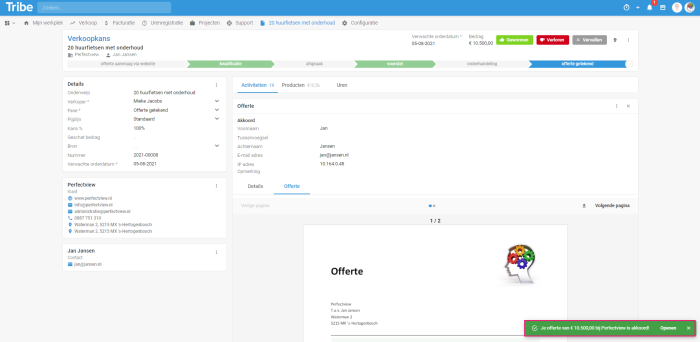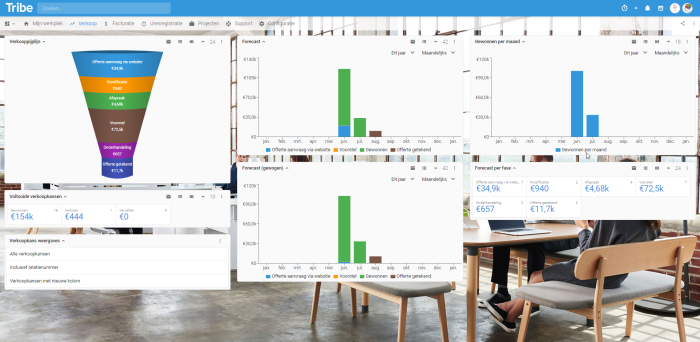Introduction
In Tribe CRM, you can capture the sales process from A to Z in the sales opportunity. This helps you realise more sales, without costing you extra time. The sales opportunity contains all the important information you need to complete your sales process successfully. Record contact moments and make nice, professional quotations. In the sales dashboard, you can see the sales pipeline and keep track of everything that is going on in sales. This article shows you the possibilities of the sales module.
- What does the sales module offer?
- How do I activate the invoicing module?
1 What does the sales module offer?
The sales module allows you to record the entire sales process in a sales opportunity. From creating a first opportunity to sending and having the quotation signed. This way, you optimise your sales process and can send more quotations and welcome more customers.
Access to sales information anytime, anywhere
With Tribe CRM, you can be productive wherever you are, including on your smartphone or tablet. So you are well prepared for your appointments and record all tasks, notes, leads and follow-up appointments immediately after your appointment. That way, you always and everywhere have an overview of your individual opportunities and the total sales pipeline.
The sales pipeline and sales opportunity on your smartphone
The sales pipeline and sales opportunity on your smartphone in Tribe CRM
The sales opportunity on your PC
The sales opportunity on your PC in Tribe CRM
Professional quotations in your own house style
Templates allow you to create quotation templates in your own house style. Easily add product lines to a sales opportunity and quote it at the touch of a button.
Creating a quote from product lines in a sales opportunity in Tribe CRM
You will see a preview on your screen immediately so that you have a good idea and can make any necessary adjustments before submitting the quotation to your (potential) client.
Sample quote on your screen in Tribe CRM
You can also design the accompanying e-mail in your own house style:
Accompanying e-mail to quotation in Tribe CRM
View and accept quotation directly
When sending the quotation, the customer receives a link to the quotation and can immediately approve, reject, request a change or download the quotation as a pdf. This way, the customer can move quickly and so can you!
View quote directly in a web browser in Tribe CRM
Approving a quote in Tribe CRM
Automate your sales process
Receive notifications of signed offers and create tasks automatically. The more you automate your sales process, the more effective you can work.
Notification of a signed quote in Tribe CRM
The sales dashboard
The sales dashboard gives you an instant view of the sales team’s performance. Standard widgets are available, but you can also expand the dashboard with your own widgets and views. The dashboard gives you insight into the sales pipeline, forecast, forecast per phase and in addition, views can be displayed. This gives you an overview and makes it easy to click through to the individual sales opportunities you want to work on.
The sales dashboard in Tribe CRM
Did you know?
The article How does the sales module work provides more information on how to work with the sales module.
2 How to activate the sales module?
Administrators of Tribe CRM can easily activate the Sales module themselves. You can do this in the account settings:
- Click on the organisation icon at the top right of the blue bar.
- Click on Account settings
- Click the add/remove modules button.
- Tick the Module sales option and click on get started.