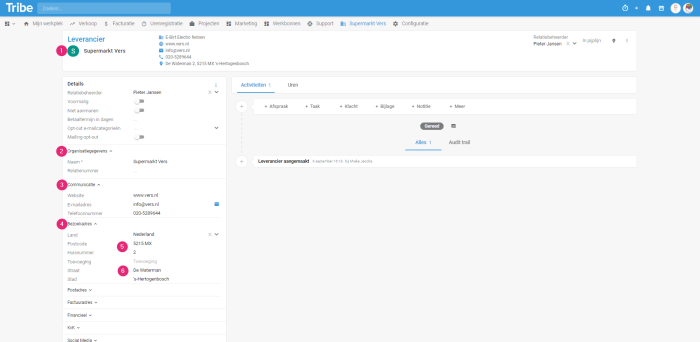Ease of entry is created by activating the postal code book link. The postal code book link allows you to easily enter a relation’s full address by entering a postal code and house number. This allows you to work faster and more efficiently and you will always have accurate data in your CRM.
In this article, we explain how the link works and how you can activate it.
- How does the postal code book link work?
- How do you activate the link?
1 How does the postal code book link work?
The postal code book link is visible when adding an Organisation.
- Create a new relationship or open an existing one.
- Click on the Organisation data or Personal data.
- Click Communication.
- Click on the address you want to enter.
- Enter the postcode and house number.
- The street name is filled in automatically.
The postal code book link in Tribe CRM
2 How do you activate the link?
Administrators of Tribe CRM can easily activate the postal code book module themselves. You can do this in the account settings:
- Click on the organisation icon at the top right of the blue bar.
- Click on Account settings
- Click the add/remove modules button.
- Tick the Module postal code book option and click on get started.