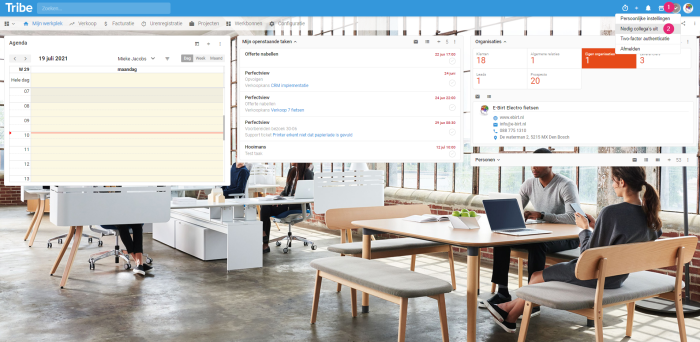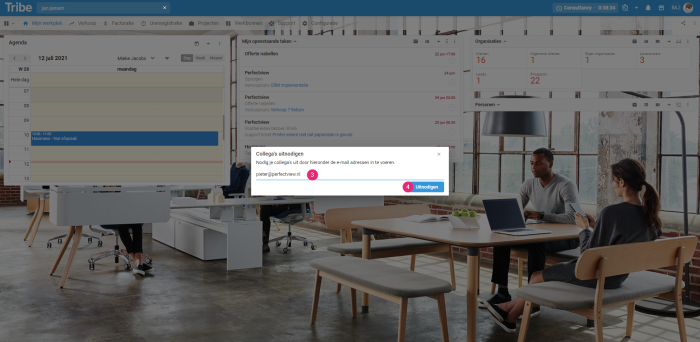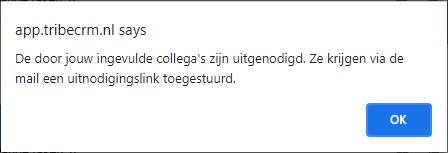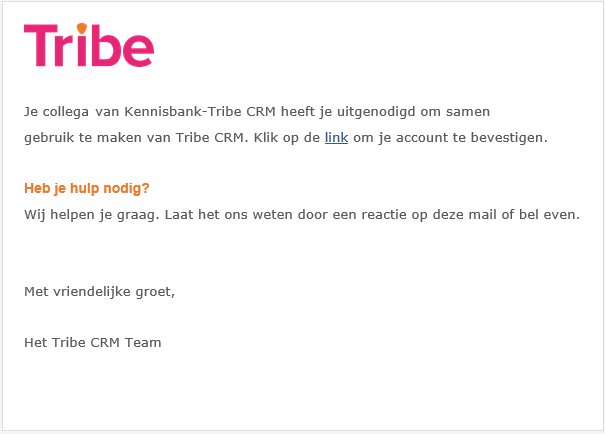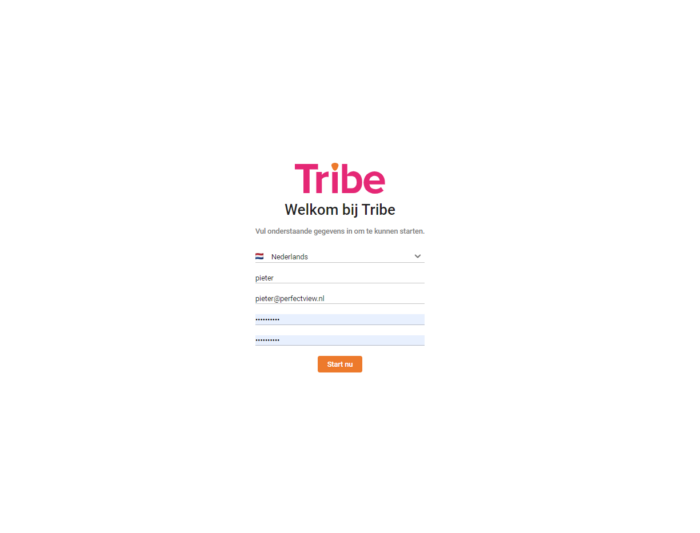Introduction
Tribe CRM makes real-time collaboration easy. Start by give your colleagues access to the company CRM environment. Whether you work remotely or you are in the office. By working together in Tribe CRM, everyone is always up-to-date.
How do you give an employee access to Tribe CRM (invite colleagues)?
- Click on your user account at the top right of your screen in the blue top bar.
- Then select invite colleagues.
- Enter one or more email addresses of your colleagues here.
- Click the invite button.
- You will then get a pop-up from your web browser stating that your colleagues were invited and shall receive an e-mail.
- Your colleague will immediately receive the invitation with a link to confirm the account. This e-mail is sent by notifications@tribecrm.nl.
- When clicking on the link in the e-mail, the new employee can enter his name, e-mail address and new password. As soon as Start now is clicked, the new employee can get to work.
Did you know?
The new employee is automatically linked to a license in Tribe CRM. You can find more information about this in the article on licenses and accounts. This article also explains what to do as soon as an employee leaves the company.