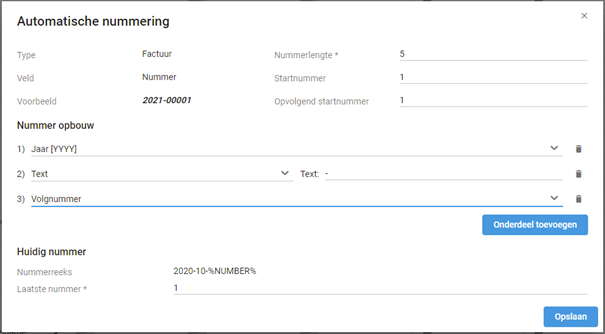It is often desirable to number data, such as a relationship number or a debtor number. In the ideal situation, you want to automate the assignment of a number. You can do this in Tribe CRM with the autonumbering function. You can read more about this in this article.
- In which data can I activate auto numbering?
- How do I set the auto numbering?
1 In which data can I activate auto numbering?
You can apply auto-numbering to activities and relationships. The structure of a number is personal to each organisation. So you decide for yourself how the number is structured. You also decide what the number structure should look like per activity or relation type.
Every activity in Tribe CRM has a number field by default. For most activities, the number is created automatically. The default number usually consists of the year + a sequence number, or the year + the month + a sequence number.
In relationships, you have the option of setting automatic numbering on the Number and Debit Number fields. Both numbering are not on by default in Tribe CRM, but can be set once by the administrator.
2 How do I set the automatic numbering?
If you have administrator rights, you can modify the automatic numbering in the configuration. Follow the steps below to modify the invoice number, for example:
- Click on
- Then navigate to
- Open the activity
- Click on the fields tab.
- Find the number field in the list and click the blue automatic number button.
- Add elements by clicking the add part
- Save your number definition.
To construct a number, you can use a number of different elements. The different number elements are:
- Serial number
- Text – this allows you to add a letter or special character to the number
- Day [DD]
- Year [YY]
- Year [YYYY]
- Month [MM]
- Field – this allows you to retrieve the value from a field to make it part of number. For example, an employee’s initials.
Number length & starting number + consecutive starting number
Enter the length (number of digits) of the sequence number and decide the starting number of the sequence number. For example, we build the invoice number with the year number + 5 digits, this gives the result 2021-00001. However, if you have already created invoice numbers in a system other than Tribe CRM this year, you can have the starting number start with the last invoice number from your other administration, e.g. 2021-00045.
With the successive starting number, you decide the starting digit of the number when a new period arrives. In our invoice number example, on 1 January of the following year we want the invoice number to automatically start with 1 again. Therefore, we enter the value 1 as the consecutive starting number.